Selecting a Projector for Classroom Use?
- Vinod Kakumanu
- June 12, 2025, 12:18 p.m.
More than 150 companies manufacture over 6000 different models of projectors worldwide till date, of which more than 60 companies stopped manufacturing and more than 4500 models have attained End of Life i.e; no longer in production. It’s noteworthy to know that famous brands like IBM, HP, Compaq, Kodak, Philips, Olympus, Lenovo, Xerox, Zenith etc are amongst the 50+ companies that used to manufacture projectors in the past. Also it’s noteworthy that less known brands like Optoma, Benq, Epson, Taxan, Sanyo, Hitachi, NEC, Infocus, Mitsubishi along with Sony, Sharp, Panasonic are the largest manufacturers of projectors globally.
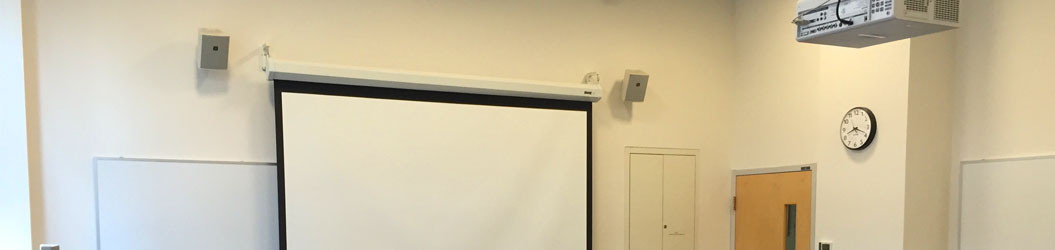
Key Features
There's such a wide choice of projectors available, we thought you might need some help working out which is best for you. So here's a guide to the features you should look out for
-
- Brightness
- Resolution
- Contrast Ratio
- Data, Video & Audio Inputs
- Keystone Correction
- Zoom / Short Throw
- Lamp Hours, Wattage & Cost
- Screen / Projection Surface
- Weight
- Warranty
- Price
- LCD or DLP?
Brightness
Brightness is measured in 'ANSI lumens'. Brightness is much less important for home cinema as there is an overriding assumption that the projector will be used in
a darkened room. So, for home theatre users, brightness should not be an issue (anything between 700 – 1200 lumens is sufficient). However, if there is a lot of ambient light and you don't want to have to draw the curtains (or if your audience has to write their notes as in the case of classrooms), you may opt to go for something between 2000 and 3000 lumens. A projector can be damaging to the eyes if you look directly into the beam. The brighter the projector, the higher the chances of this being an issue. So, SchoolServ recommends 2000 to 3000 lumens for a typical classroom installation (for a 60 to 80 inch diagonal projected image). Also the bigger the projected image, the more brightness the projector should be relative.
Resolution
The resolution is the accuracy of the image that the projector casts. Most projectors fall into two categories - SVGA (800 x 600 pixels) or XGA (1024 x 768 pixels) apart from few SXGA (1280 x 1024 pixels). These are the true or native resolutions for a given projector, but almost all the present day projectors are compatible to all resolutions through compression or enlargement, but at the cost of lower sharpness & image quality.
Home cinema users - please note the majority of dedicated home cinema projectors project a native 16:9 (widescreen) image and fall into one of three resolution categories - WVGA (854 x 480 pixels), WSVGA (1024 x 576 pixels) or WXGA (1280 x 720 pixels). The 'W' stands for 'Wide'. (The best way to get the best output from a projector is by adjusting the computer/laptop resolution to the native resolution so that there is no loss of quality).
Contrast Ratio
If you're concerned about picture quality, don't just look at the brightness. Contrast is just as important. The contrast ratio is the ratio between the white and black parts in an image. The larger the contrast ratio of a projector, the greater the difference between the brightest whites and the darkest blacks a projector can show. In short, it's a measure of how well the projector can block out light from the lamp, i.e. how black is the black? A contrast rating of 1000:1 would imply that the black level is 1000 times darker than the white. This is especially important for home cinema applications. For Classroom application where there is more textual projection, a contrast ratio of 1000: 1 to 2000:1 is sufficient. However, for Home theatre application, we recommend a minimum contrast ratio of 2500:1
Data, Video & Audio Inputs
Depending on your requirement, you have to look out for different connections like VGA (RGB), S-Video, Composite Video, Component Video, DVI, HDMI, Audio inputs/outputs, Memory card slots etc. For a normal classroom application, a VGA connector is enough as most of the presentation is done through a computer. Even an audio input/output may not be required as you can connect your PC or video source to an amplifier or speakers so that the whole classroom gets enough audibility.
Keystone Correction
'Keystoning' is the name given to the effect on the projected image when the projector sits below or above the center of the screen. Keystone correction counteracts this effect by digitally compressing the image at the bottom or top, resulting in a squarer, more professional image. Almost all the present day projectors have digital keystone correction.
Lens shift is generally a feature of high-end projectors or specialist home cinema models. Lens shift has a similar effect to 'Keystone correction' except that the effect is achieved by physically adjusting the angle of the projector's lens to square up the image.
Zoom / Short Throw Lens
Manual or digital zoom is a feature available on many standard lenses/projectors. The zoom feature allows for larger or smaller images from the same distance, much like a zoom lens on a 35mm camera. Most lenses have a zoom ratio of 1.0 : 1.10 – 1.20. Short throw lenses help create larger pictures from shorter distances. They are mostly used in environments like small conference rooms/classrooms, trade show booths, small home theaters. Also, short throw lenses are preferred to reduce the shadow. But again it’s a premium feature and comes at a price.
Lamp Hours, Wattage & Cost
Most of the present day 3LCD / DLP projectors have 2000 / 3000 hours to 3000 / 4000 hours (standard/economy modes) lamp life. Extra lamp costs 40 – 60% of the projector cost. Benq and Optoma projector lamps are little cheaper compared to other manufacturers. Most projector lamps have wattage in the range of 150 – 300 watts. For a classroom, where the daily usage is more, lamps with around 200 wattages are recommended so that electricity bills are under control.
Screen or Projection Surface
To get the best out of your projector, you should project it onto a surface/screen that will give you a better image quality in terms of brightness, contrast and color reproduction. You may probably need a 16:9 screen if you are using it for home theatre purpose or a gaming console.
In classrooms, particularly when you are using a multipurpose surface like whiteboard or glass board, you have to be very choosy in selecting a non-glare surface as most whiteboards including magnetic, P3 Ceramic boards do reflect the projector's light. SchoolServ recommends its classroom tailor-made whiteboards (<1% glare) for use in classrooms.
Weight / Size
Are you taking your projector on the road or leaving it in the boardroom? If you are on the move, you'll appreciate having a projector that's as portable as you can afford. Leaving the pocket/home theatre projectors, regular LCD / DLP projectors are weighing from 1kg to 4kgs. For a classroom (particularly ceiling mounted), anything from 1.5kg to 3.0 kg would hold good.
Warranty
Like all electronics, projectors sometimes break down. And when they get heavy use and are used in the classroom environment, the chances of this happening get greater. If your projector’s out of action then it could really affect your lesson plans. You want it up and running again quickly, so take into account the type of warranty, not just the length. Lastly, don’t forget to look at the warranty on the lamp as well as the warranty on the projector – they’re generally covered separately with a much shorter lamp warranty. In general, most manufacturers give 1 yr warranty on the projector and 3 months / 500 hrs on the lamp. Some give up to 2-3 yrs on the projector and 1 yr / 1000 hrs on lamp. Manufacturers who currently have strong warranty offerings include Benq, Optoma, Epson, NEC.
Price
Obviously, you'd prefer to get your projector as cheaply as possible! Generally, XGA adds about 20 to 40 percent to the price of a projector, while brightness and portability are the other major factors. In a regular school classroom application, SVGA model may be sufficient (as you can set the pc’s resolution to 800 x 600 & there would be no loss in quality). Weigh up the features you need before buying to get the best value!
Technology
While the LCD projectors are the first generation projectors, 3LCD, DLP, LCoS projectors are manufactured presently. While LCoS (Liquid Crystal on Silicon) (adapted mostly by Canon & few others) is a new technology which can be told as a combination of LCD & DLP technologies, it is very expensive than other technologies with the advantage of exceptional picture quality. SXRD ( Silicon X-tal Reflective Display) is Sony's proprietary variant of LCoS, mostly used for HD & Home theatre projectors from Sony. D-ILA (Digital Direct Drive Image Light Amplifier) is another variant of LCoS used by JVC.
3LCD and DLP are the technologies used by almost all manufacturers/models in today’s market
LCD or DLP. Until recently, LCD was reserved for less expensive designs while DLP models held the performance edge for high-end projectors. However, recent advances have seen both technologies converge and in most cases, there is less of a reason to pick one technology over another. LCD technology has improved (with 3LCD) in the last 2-3 years while DLP models are more competitively priced than ever before. So in short, both technologies are now able to offer crisp, clear and vibrant images, the main consideration to make on which projector is right for you is down to the more specific requirements such as brightness, resolution, contrast, and connectivity.
3LCD (Liquid Crystal Display) projectors contain three separate LCD glass panels, one for red, green, and blue components of the image signal being transferred to the projector. As the light passes through the LCD panels, individual pixels can be opened to allow light to pass or closed to block the light. This activity modulates the light and produces the image that is projected onto the screen.
DLP (Digital Light Processing) is the world's only all-digital display solution. DLP technology uses an optical semiconductor, known as the Digital Micromirror Device, or DMD chip to recreate source material.
Advantages of DLP
-
- Less 'chicken wire' (or 'screen door') effect because pixels are much closer together. This doesn't make so much difference with data, but it produces smoother images for video. A comparison of an LCD and DLP projection to illustrate the 'screen door' or 'chicken wire effect on LCD projections.
- Higher contrast achievable.
- DLP has sealed optics which makes them better for use in a dusty environment.
- DLP projectors are generally more portable as fewer components are required.
- It has been claimed that DLP projectors last longer than LCD projectors
Disadvantages of DLP
The 'rainbow' effect, appearing as a momentary flash of rainbow-like striping typically trailing the bright objects when looking from one side of the screen to the other, or when looking away from the projected image to an off-screen object. Only some people see this effect, or you can create it for yourself by moving your eyes very quickly across the screen. The old models had four segments on the color wheel, but the new ones have five or more and spin faster, which means less rainbow effect and more saturated color.
A footnote on LCD vs DLP (extracted from projector expert source)
DLP technology is superior to LCD projection in numerous ways. Digital Light Processing technology ensures that every pixel on your projected image gets exactly the same amount of light, there is no fading around the edges of the screen, and colors look sharp. Also, DLP consists of one single chip, instead of three bulky LCD panels, resulting in smaller projectors without any loss of image quality. Reduced pixelation is another benefit of DLP. LCDs were always known for their visible pixel structure, often referred to as the screen door effect because it appears as though the picture is being viewed through a screen door. Inherently, DLP will always give you the better visual image, and retain its image quality over time for an overall lower cost of ownership.
"DLP technology delivers images in a broad range of projection and display applications including business projectors, home entertainment projectors, large screen tabletop TVs, video walls and projection systems used in commercial entertainment. Its digital nature and thermal characteristics mean that its image does not degrade over time, and it does not suffer from the "burn in" that afflicts other technologies and impairs image quality." - Gary Kayye, Kayye Consulting, Knews: Projection/Display Industry Newsletter.
Additional Advantages of DLP
-
- Brighter : DLP projectors are among the brightest available because DLP technology brings more light from a lamp to screen, resulting in more effective presentations-even when ambient light is difficult to control.
- Sharper : DLP projection's unique reflective technology comes closest to producing the exact mirror image of an incoming video or graphic signal, resulting in the projection that's seamless at any resolution.
- Versatile : DLP technology allows projectors to be small and light, often weighing as little as 2 lbs - making them versatile enough for use in conference rooms, living rooms, and classrooms.
- More Reliable : Display systems using DLP technology are able to recreate their incoming source material with each projection, ensuring a full-impact projection experience that will not fade over time.
- Consistent Picture Quality : A data projector based on DLP technology delivers knockout picture quality again and again because, being all-digital, it recreates its image source every time you use it. Unlike competing for analog technologies such as LCD, the semiconductor that makes DLP projection possible is virtually immune to heat, humidity, vibration and other factors. In a world that puts more emphasis on visual experience every day, which means DLP is a display technology to last us, farther than the eye can see.
Write to our School Consultant:
All Comments:
Sanket Dubey asked
Hello We are looking for a smart solution for a digital classroom. It should consist of a projector with an inbuilt operating system, should be able to surf internet and be connected with a local server at school, can be operated using mouse and keyboard. If possible, should have an inbuilt memory as well. Let me know if you can help us with the following requirements along with a range of price.
Comment Reply
Vinod Kakumanu answered
you can explore and buy online classroom technology solutions and all school supplies on https://www.schoolsupermart.com/product/sub-category/interactive-whiteboard-58/





























































































































































































































































































































































































































































































































































































































































































Sri sai mohan high School asked
Help me sir School kids N.U.R to 10th project
Comment Reply
Manasa answered
Good afternooon, Can we know the exact query you're looking for. It is for the School Improvement?